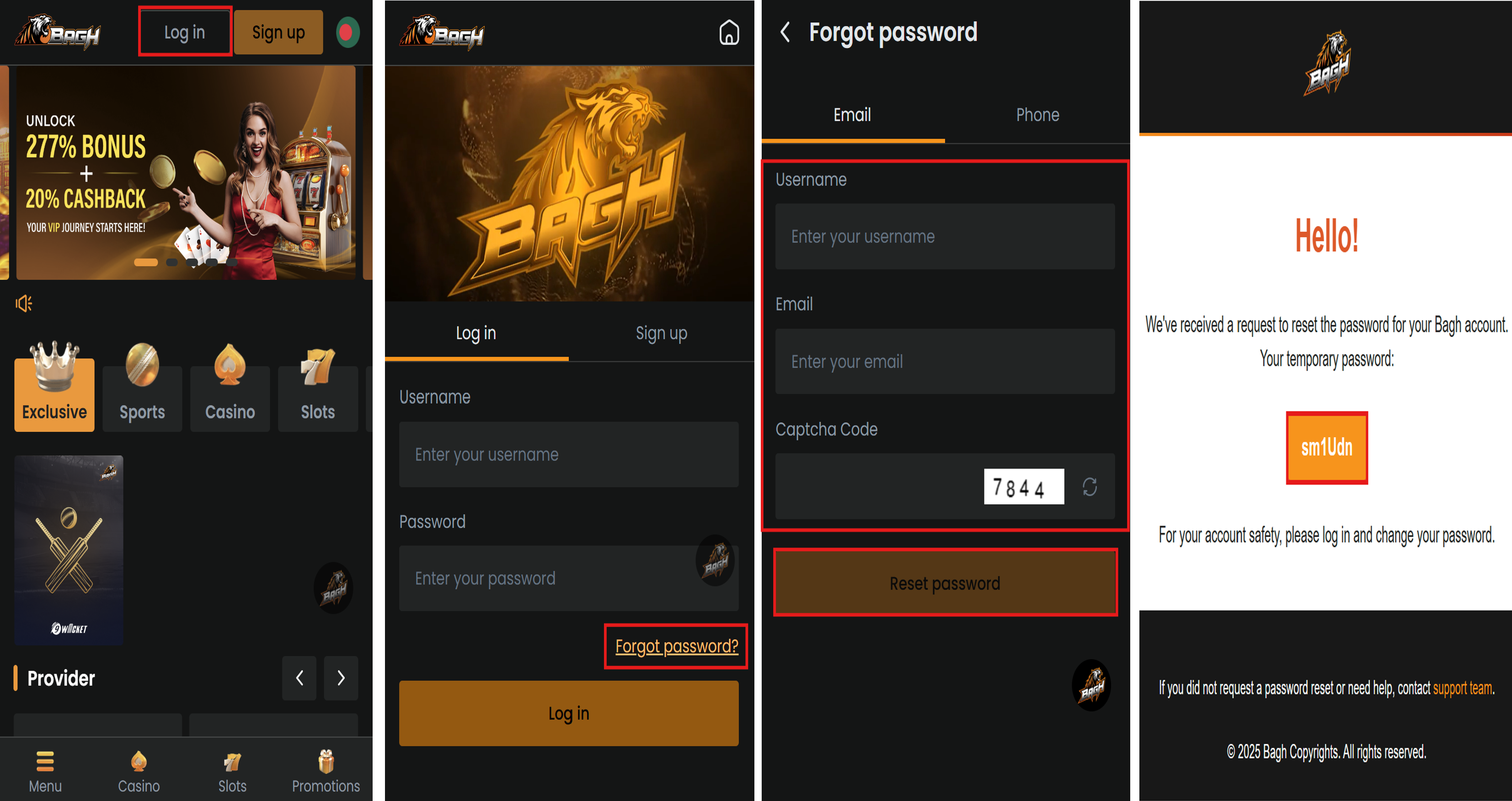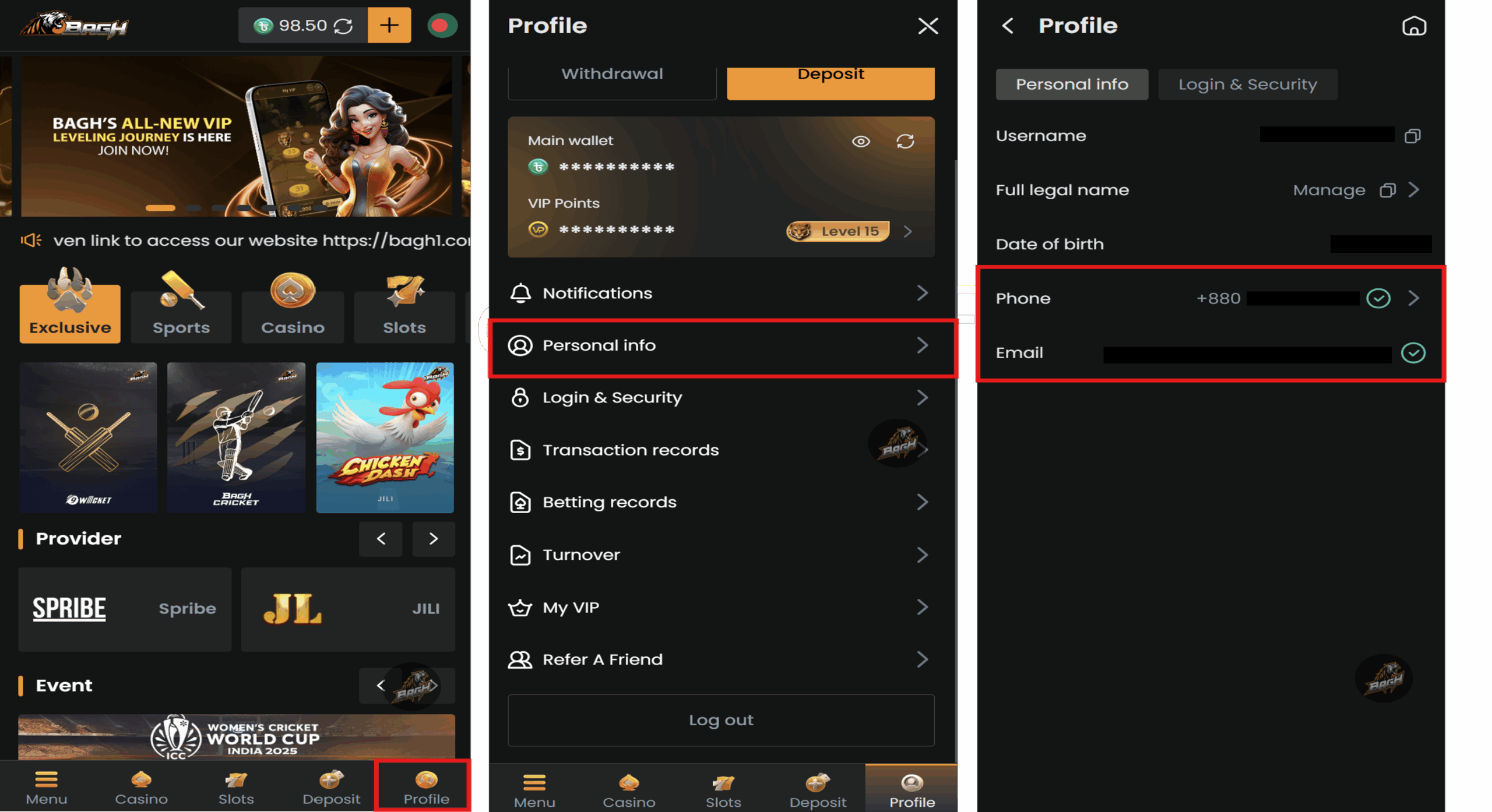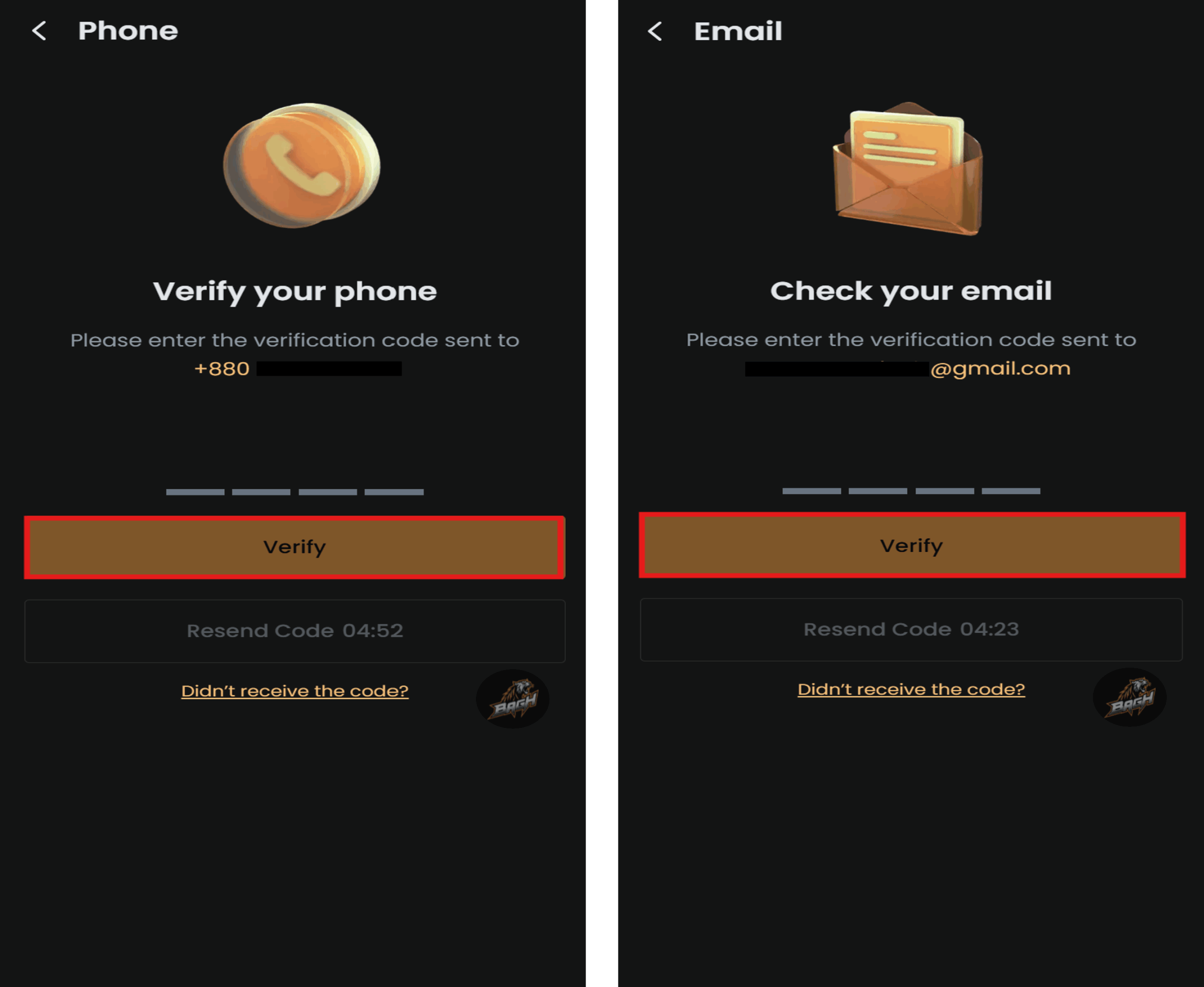Registration with BAGH is easy! Just 3 simple steps:
Step 1: Visit the BAGH homepage, and click on the ‘Sign Up’ button.
Step 2: Complete the registration form with personal details:
a) Full legal name – Enter your full legal name for identity verification during withdrawals.
b) Username – A sequence of characters that uniquely identifies you, between 4 to 15 characters, allow numbers (with no capital letters and blank).
c) Email – Please ensure that you’re using your current email address when registering, as you will need to verify this information as your identity proof in the future.
d) Phone number – Please ensure that you’re using your current phone number when registering, as you will need to verify this information as your identity proof in the future.
e) Refer code (If applicable)
f) Password
- 6 to 20 characters
- A minimum of 1 upper case letter (A-Z)
- A minimum of 1 lower case letter (a-z)
- A minimum of 1 numeric character (0-9)
- Special characters are allowed (@$!%*#)
Step 3: Please ensure that you are aged 18 years or above, and have read and agreed to the Terms and Conditions. Click ‘Confirm’, and your account is now ready to use.
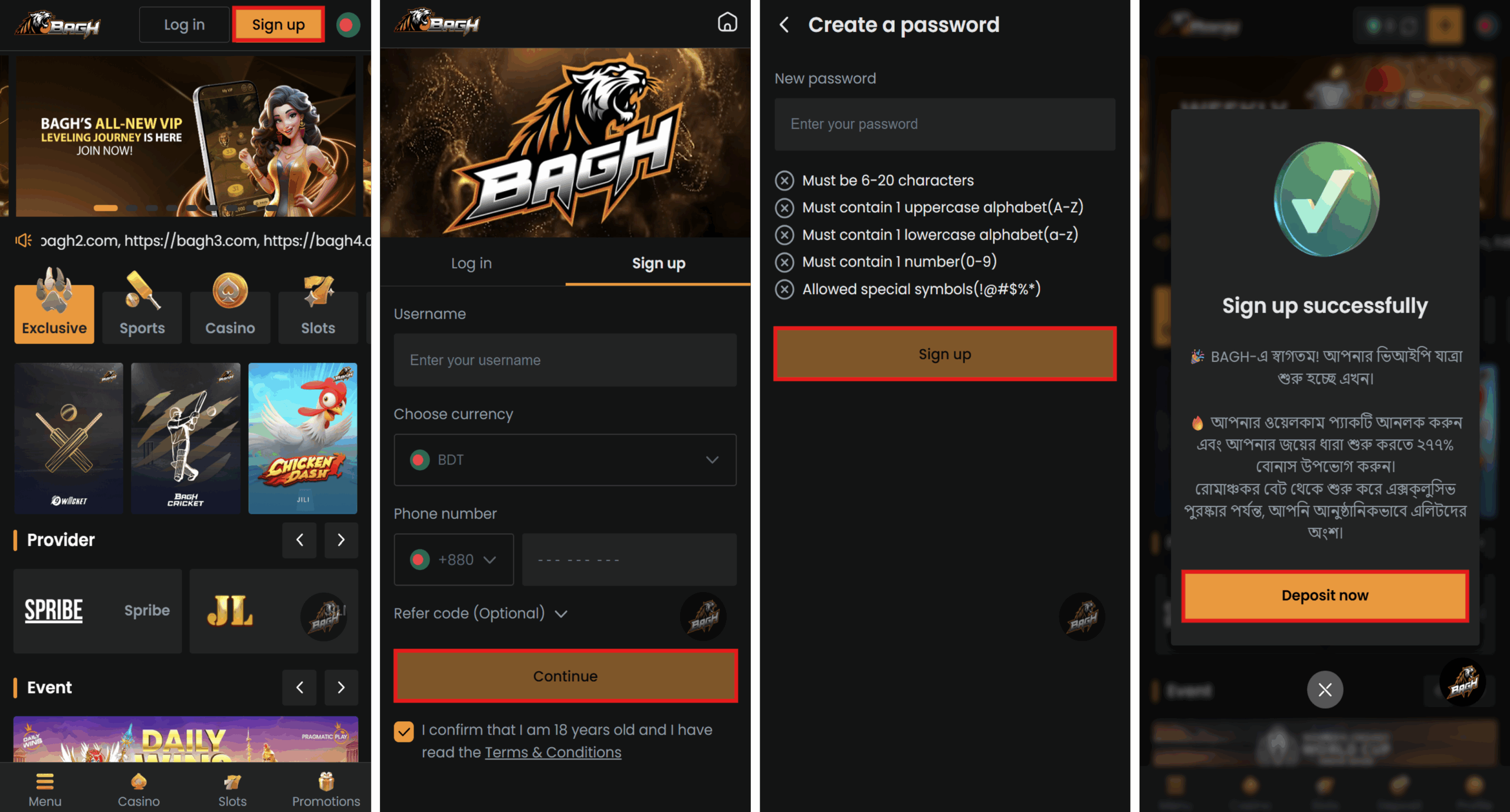
Note: True and accurate information is required for a valid account registration. Personal details such as Username cannot be changed once registration is completed. This policy is to ensure your account security.